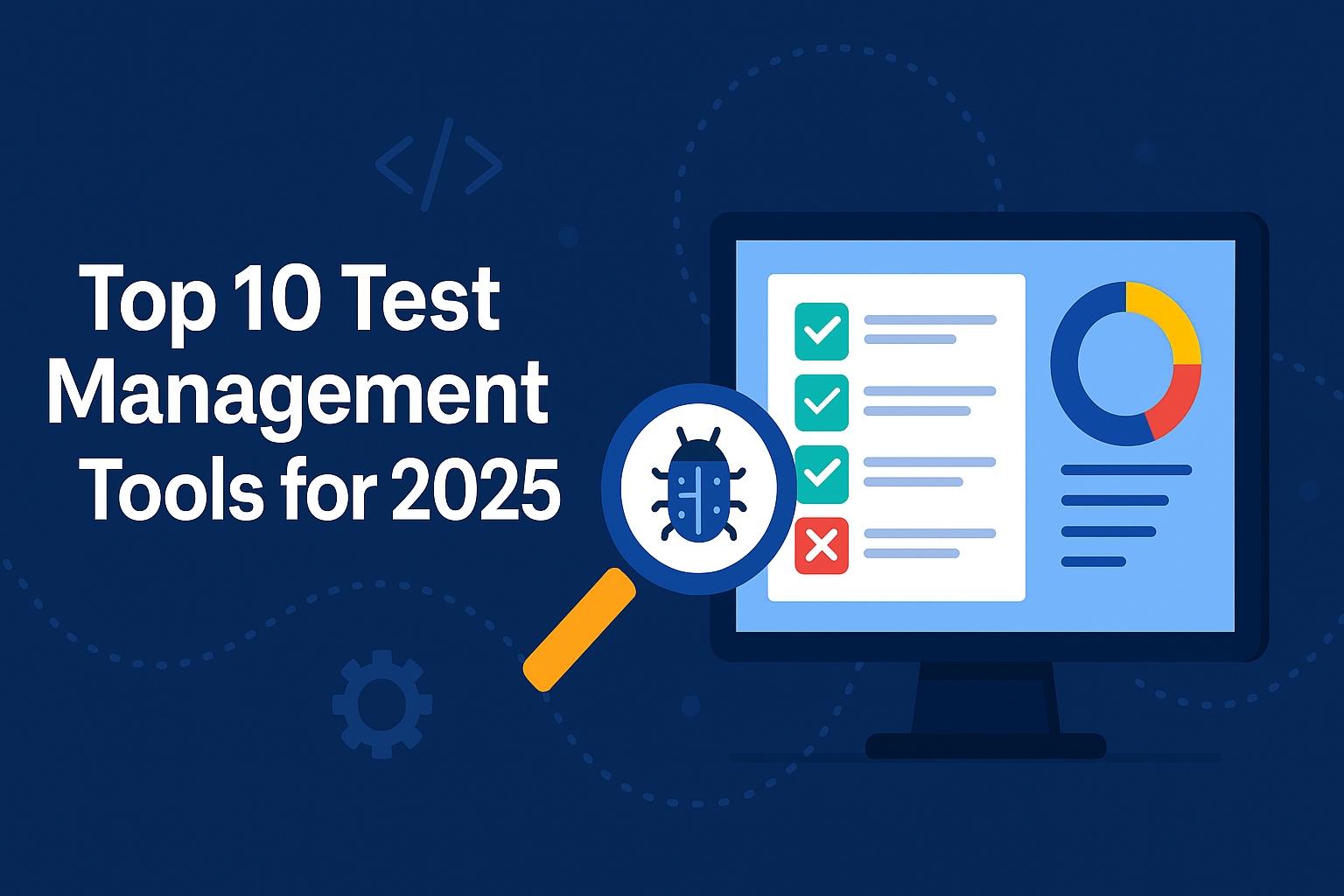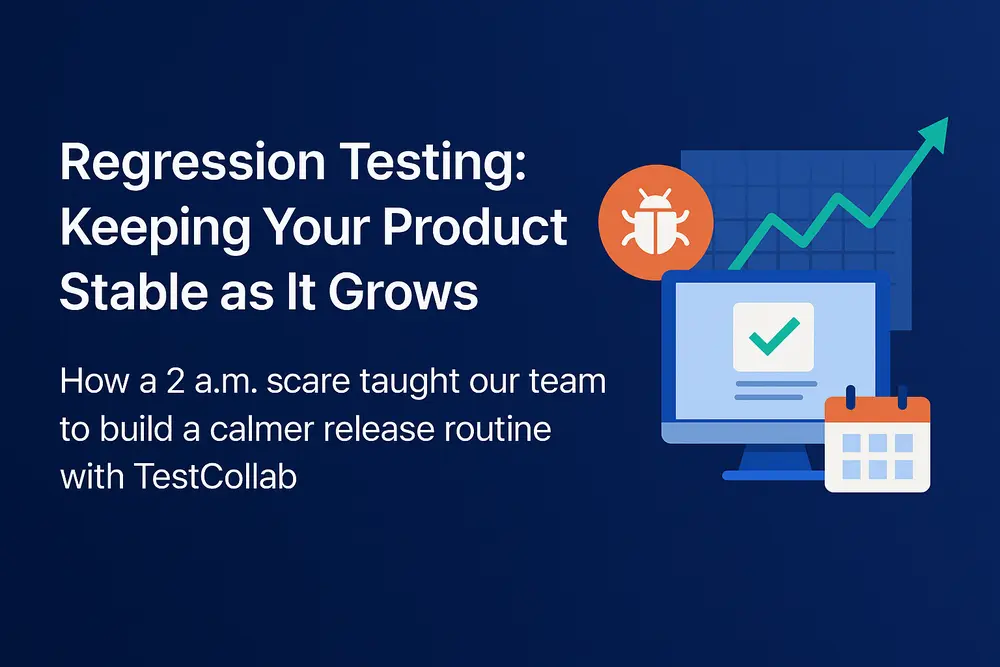Quality Assurance teams in 2025 rely on test management software to organize test cases, plan testing activities, and ensure high software quality. Modern tools go beyond basic case management, offering integrations with development platforms like Jira, CI/CD pipelines, and automation frameworks to streamline QA.
Recent industry insights such as the World Quality Report 2025 highlight the shift toward AI-augmented and data-driven testing, making tool selection more critical than ever.
1. TestCollab - Modern QA Management with AI and Data-Driven Testing
TestCollab is a modern, AI-powered test management tool that has rapidly evolved with new features for 2025. It delivers an end-to-end platform for test case management, planning, and execution within a user-friendly, cloud-based interface.
The May 2025 release added Test Datasets & Parameters for data-driven testing, allowing a single test case to run against multiple datasets (e.g., different usernames or environments) without duplication. This reduces redundancy and simplifies maintenance by separating test logic from test data.
Key Features
- Custom test execution statuses and custom fields to tailor workflows
- Full version control of test cases
- Test case review and approval workflows
- Reusable test steps and synched test suites across projects
- Out-of-the-box integrations: Jira (bi-directional sync), Azure DevOps, GitHub, GitLab, Selenium, Playwright, and more
- End-to-end traceability: Jira user story mapping and requirement traceability
- Built-in defect and requirements modules
- REST API for CI/CD and SDK
- Enterprise-grade security: role-based access control, audit logs, SSO
Latest Updates
- Datasets and Parameters for data-driven testing
- Custom execution statuses beyond Pass or Fail
Integrations & Use Cases
- Easy bug filing from failed test steps via Jira’s two-way link
- CI tool integration ideal for DevOps workflows
- AI-assisted manual and automated testing initiation
- Quick onboarding for teams moving from spreadsheets or legacy tools
Pricing
- Free 14-day trial
- Premium: $29 per user/month
- Elite: $39 per user/month (includes AI Copilot, parameterized testing, custom statuses)
- Enterprise: Custom pricing—SSO, self-hosting
- Free tier discontinued (grace period for existing users)
In-Use Example
During execution, testers can mark tests as Passed, Failed, or use custom statuses, add comments, and file bugs directly into Jira. The right-hand panel shows detailed steps and expected results, with progress metrics for clear collaboration between QA and development.
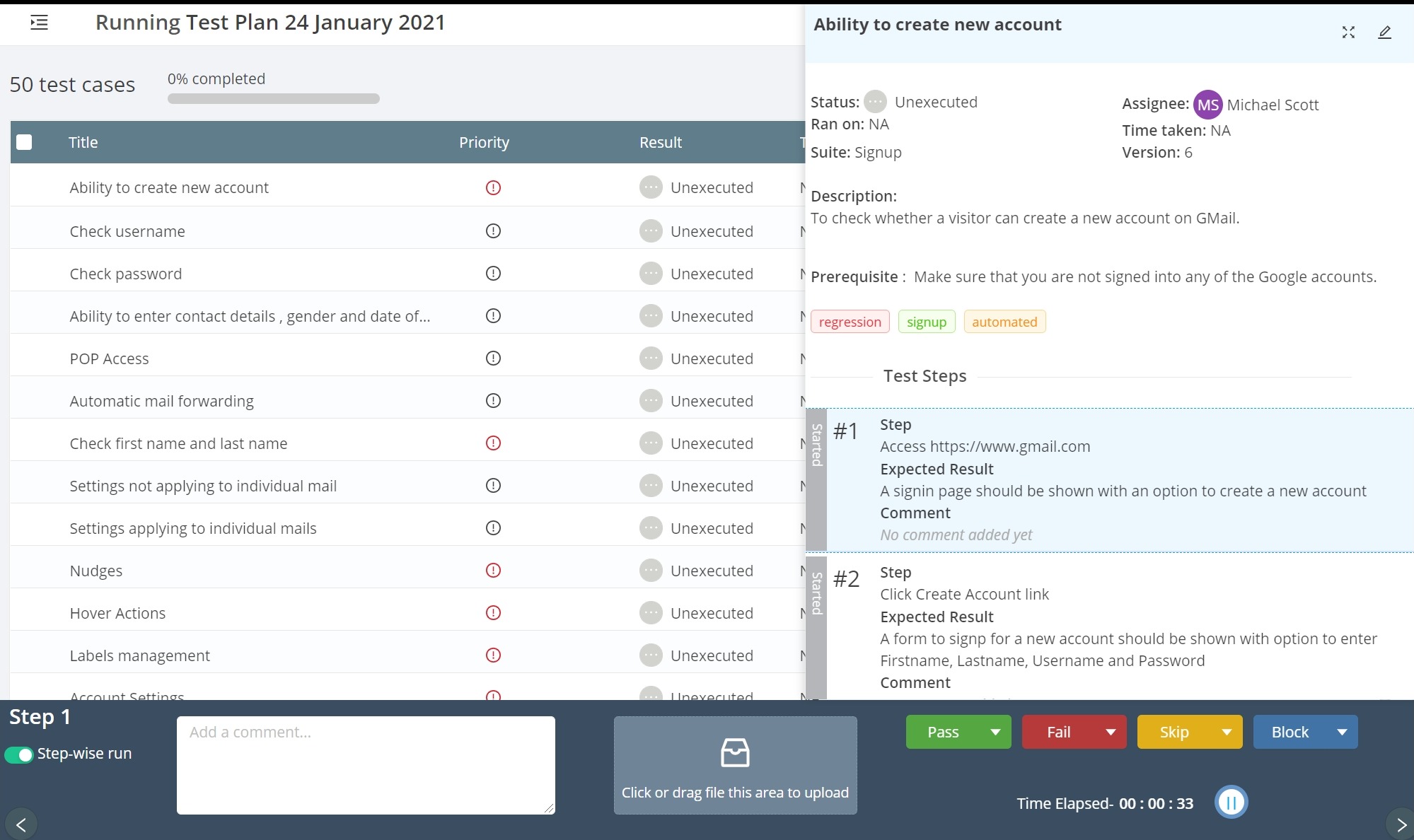
Pros
- Fast onboarding and shallow learning curve
- Clean, modern interface with powerful filters and reusable steps
- Responsive customer support
- Standout features: AI integration and data-driven testing
Cons
- Earlier versions had gaps (now closing rapidly)
- Smaller community compared to legacy tools like TestRail
- May require adaptation for highly custom workflows
- No free plan for small teams
2. TestRail - Established Test Case Management Leader
TestRail is one of the most widely adopted test management tools for QA teams. As a web-based platform, it offers a comprehensive space to design test cases, organize them into suites, schedule runs, and track results. It supports both manual and automated testing workflows, and integrates with Jira, Azure DevOps, and automation pipelines.
Key Features
- Hierarchical test suites for structured case organization
- Test case reuse and detailed execution history
- Shareable reports to monitor testing progress
- End-to-end traceability by linking test cases to Jira issues
- CI integration to capture automation results in test runs
Integrations
- Jira (plugin + REST API) for defect linking and traceability
- Azure DevOps (plugin + REST API) for requirements and bug tracking
- CI tools for automation result push
- Open API for custom connections
Pricing
- Professional Cloud: ~$35/user/month
- Enterprise Cloud: ~$71/user/month
- Self-hosted available
- Free trial; no free tier
Pros
- Well-established with a large user base and short adoption curve
- Flexible for agile or traditional workflows
- Valuable insights from reports for release readiness
- Proven Jira integration and strong automation support
Cons
- Older architecture can slow performance at scale
- UI feels dated, with click-heavy configuration
- Reporting lacks deep customization
- Scaling teams may face high costs
3. Tricentis qTest - Enterprise-Grade & Scalable
Tricentis qTest is a test management tool built for scalability and integration across the software development lifecycle. It unifies manual, automated, and exploratory testing in a single repository with requirements traceability, cross-project test case reuse, and extensive report libraries.
Key Features
- Modular platform with:qTest Manager for test case management
- qTest Insights for real-time analytics
- qTest Launch for automation scheduling
Integrations
- Native Jira integration for real-time requirement and defect sync
- Supports Selenium, JUnit, Jenkins, and GitHub for automation and CI
- Centralizes continuous testing in DevOps pipelines
Pricing
- Enterprise pricing via sales; publicly estimated at ~$1,200/user/year (varies)
- Free trial available
Pros
- Scales well for large, complex test portfolios
- Strong analytics and reusable libraries
- Unified visibility across all testing types
Cons
- Expensive and complex for small teams
- Heavy administration needed for simple use cases
4. SmartBear Zephyr - Test Management Inside Jira
Zephyr offers multiple editions—Squad, Scale, and Enterprise. Squad and Scale facilitate test creation and execution within Jira, with Scale adding features like parameterization and reuse across projects. The Enterprise edition works standalone but still syncs with Jira.
Key Features
- Multiple editions:Squad – create, manage, and execute tests inside Jira
- Scale – adds parameterization and cross-project reuse
- Enterprise – standalone platform with Jira sync
Integrations
- Native Jira integration
- Automation via API
Pros
- Seamless experience for Jira-based teams
- Rich reporting and scalable editions
Cons
- Best for Jira-only orgs
- High usage affects performance
- Per-Jira-user cost can add up
- Squad may lack capabilities for complex workflows
5. Xray - BDD-Friendly Test Management in Jira
Xray test management tool supports both manual and automated testing, with strong BDD coverage. Teams write Gherkin scripts in Jira, execute them, and link outcomes back to requirements and defects.
Key Features
- Support for manual and automated testing
- Strong native BDD workflows with Gherkin scenario support in Jira
- Full traceability linking requirements, test cases, and defects
- Automation result imports to update execution status
- CI integrations with Jenkins and Bamboo
- Confluence integration for reporting
Integrations
- Works with Cucumber, Selenium, JUnit, NUnit, Robot Framework
- CI tools like Jenkins and Bamboo
- Reporting via Confluence
Pros
- Great Jira and BDD alignment
- Excellent automation integration and documentation
Cons
- Jira-only focus
- Learning curve for new issue types
- No standalone requirements module
- Test execution within Jira can feel slow
6. PractiTest - End-to-End SaaS Test Management
PractiTest is a test management tool that unifies requirements, test cases, and defects into one platform. It offers customizable fields/workflows, step parameters, duplicate bug prevention, and flexible dashboards.
Key Features
- Centralized management of requirements, test cases, and defects
- Flexible custom fields and workflows
- Step parameters and duplicate bug prevention
- Powerful dashboards and reporting
- Reuse of tests and steps for efficient regression cycles
- Highly configurable to match different team processes
Integrations
- Jira and other bug trackers
- CI for continuous testing
- SaaS tools like Monday.com and Salesforce
- Robust API and automation hub
Pricing
- Team plan: ~$49/user/month
- Corporate/Enterprise: custom
- No free tier
Pros
- Highly customizable with strong reporting
- Responsive support and reusable test components
Cons
- UI aging and heavy for new users
- Manual tasks still required
- Can be costly for small teams
7. Qase - Cloud Test Management with Modern UX
Qase offers a clean interface for tests, plans, runs, and light defect tracking. It integrates with GitHub, GitLab, Trello, Slack, and CI tools with two-way sync.
Key Features
- Clean, modern interface for test cases, plans, and runs
- Lightweight defect tracking and requirements traceability
- Two-way sync with Jira, GitHub, GitLab, Trello
- Notifications via Slack or Microsoft Teams
- Open API for automation result integration
- CI tool support
Integrations
- Major tracker sync, APIs, Slack/Teams notifications
- Open roadmap for feedback
Pricing
- Free tier available
- Startup: $20/user/month
- Business: $30/user/month
- Enterprise: custom
Pros
- Fast, user-friendly, great integrations
- Excellent value
Cons
- Cloud-only, lacks depth of enterprise tools
- Smaller user community
8. Katalon Platform - Integrated Automation & Management
Katalon is a test management tool that blends full automation (web, API, mobile, desktop) with test management, including AI assistance and TestOps for scheduling and analytics.
Key Features
- Combined test management and automation stack for web, API, mobile, and desktop
- AI-assisted test creation and self-healing capabilities
- TestOps for centralized scheduling and analytics
- Multi-platform support across devices and environments
- Integrations with Jira, Jenkins, Git, and device farms like Sauce Labs, Kobiton, BrowserStack
Integrations
- Jira / ALMs, Jenkins, Git, device farms (Kobiton, Sauce Labs, BrowserStack)
Pricing
- Platform Premium: ~$175/user/month
- Limited free tier
- Ultimate: custom
Pros
- All-in-one automation and test management
- Multi-platform, growing AI
Cons
- Heavy tool, slower IDE
- Overkill for manual-only teams
- Expensive
- Integrations still evolving
9. Allure TestOps - DevOps-Ready Testing Platform
Allure TestOps combines manual and automated testing with strong CI/CD integration and customizable dashboards. It can generate tests from requirements and offers live analytics.
Key Features
- Unified platform for manual and automated testing
- Strong CI/CD integration with Jenkins, TeamCity, GitLab CI, GitHub Actions
- Live analytics across pipelines
- Test case generation from requirements
- Broad framework support via Allure adaptors
- API for custom connections
- Customizable dashboards for quality tracking
Integrations
- Jenkins, TeamCity, GitLab CI, GitHub Actions
- Jira, YouTrack
- Broad framework support via Allure adaptors
- API for custom needs
Pricing
- ~$39/user/month for mid-size Cloud/Server deployments
- Custom pricing for large teams
Pros
- Excellent CI/CD integration and analytics
- Technology-agnostic with fast UI
Cons
- Manual testing less mature
- Complex configuration and limited documentation
- Best for high automation volume teams
10. Tuskr - Affordable & Aesthetic Test Case Management
Tuskr offers test authoring, custom statuses, dashboards, and integrations with Jira, Slack, Monday.com, and more. It includes a generous free plan and low-cost tiers.
Key Features
- Rich test case authoring tools
- Custom test statuses and helpful dashboards
- Generous free plan and affordable paid tiers
- Two-way Jira integration
- Integrations with GitHub Issues, Harvest, Miro, Monday.com, Slack, and Teams
- API support for custom workflows
Integrations
- Jira, GitHub, Harvest, Miro, Monday.com, Slack/Teams
- Some CI support, API access
Pricing
- Free for up to five users
- Paid plans start at $9/user/month
Pros
- Quick to adopt and great value
- Responsive support
Cons
- Basic reporting and API
- Small community, limited guidance
Automation and AI Trends in software testing, 2025
AI is becoming integral to QA tools. The Gartner Magic Quadrant for Application Quality Assurance 2025 highlights a rise in AI-assisted scenario creation, predictive analytics, and intelligent prioritization. Teams integrating manual testing with AI insights are achieving faster feedback cycles and more stable CI pipelines.
How to Choose Test Management Software
Choosing the right tool depends on your team size, methodology, and integration needs:
- Integration with development tools: If you're using Jira, ensure compatibility with Selenium, Playwright, GitHub, or GitLab for seamless automation capture.
- Balance features with simplicity: Enterprise tools can be powerful but complex. TestCollab strikes a strong balance with AI Copilot and parameterized testing, yet remains user-friendly.
- Budget & scale: From low-cost cloud tools to enterprise licenses, calculate total cost per active user and plan ahead for growth.
Test Management Tool Recommendation, Which to Choose
TestCollab stands out as the ideal modern solution for test case management. From scalable pricing and AI-powered workflows to easy migration from legacy tools, it supports both manual and automated testing effectively. With features like parameterized testing and actionable reporting, TestCollab helps teams accelerate releases, improve quality, and adapt quickly as requirements evolve.
We have helped hundreds to team manage their testing, schedule a call with us.