This feature has been deprecated
Several times things go wrong during test execution or a new revision is committed by developers which renders testing useless. In such scenarios, you can now re-execute a test execution instead of creating it all over again.
Here’s how it works:
Step 1: Hover on test execution you wish to re-execute and click re-execute.
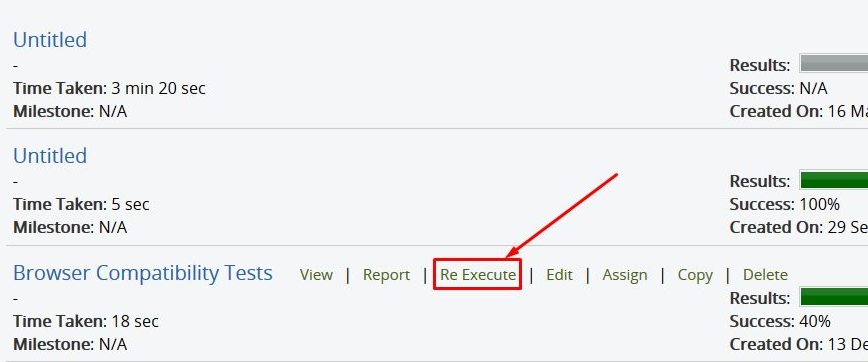
Step 2: Select statuses which you want to re-execute
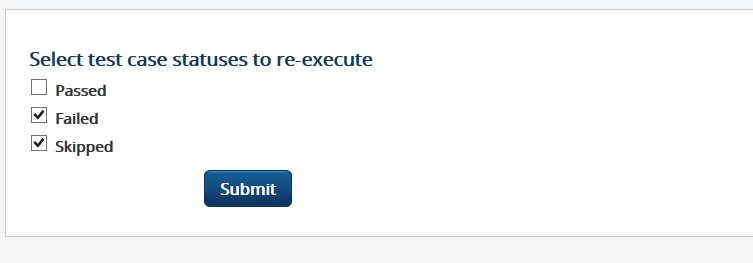
Step 3: Execute cases
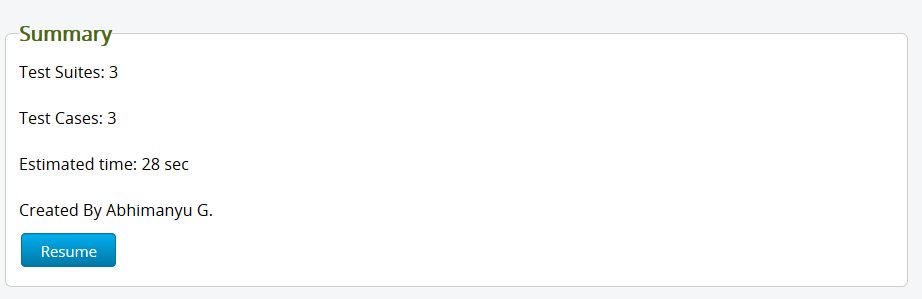 This feature can save you a great amount of time in creating duplicate executions.
This feature can save you a great amount of time in creating duplicate executions.









