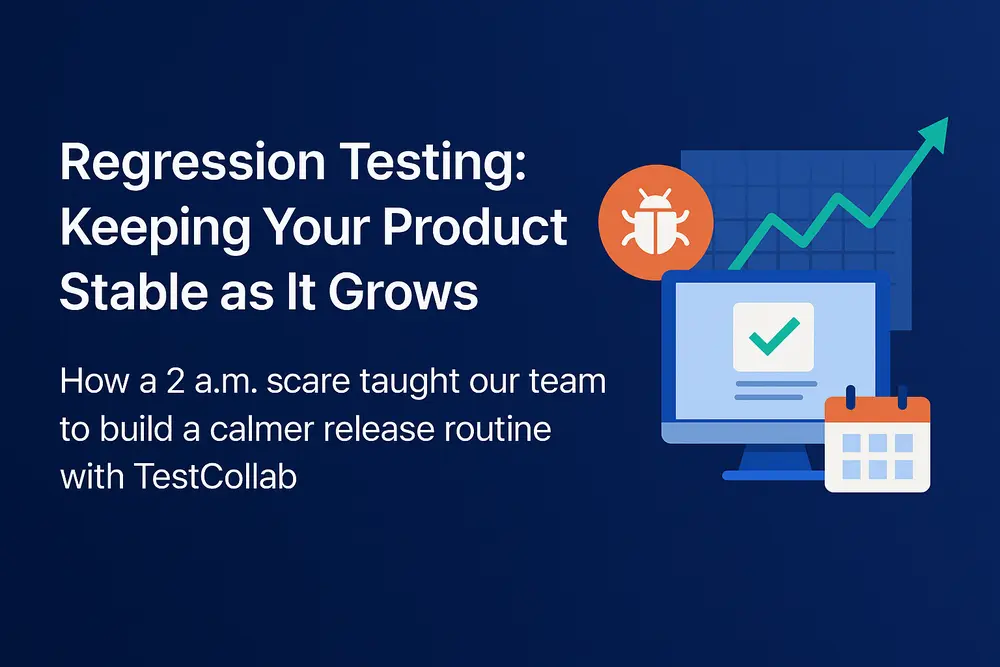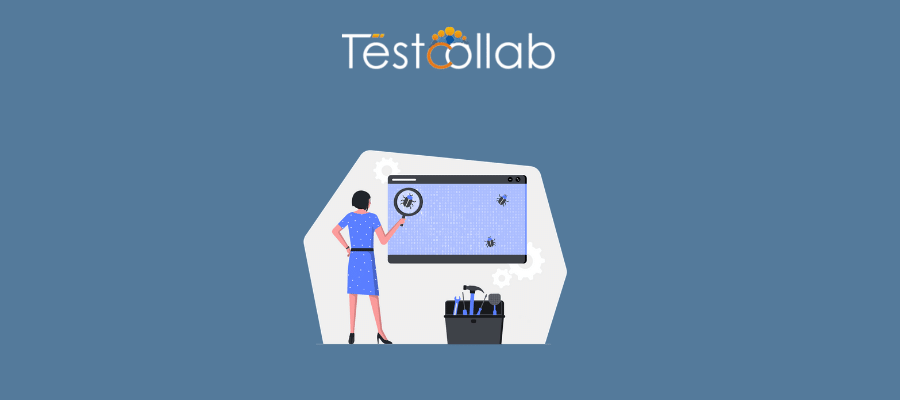How a 2 a.m. scare taught our team to build a calmer release routine with TestCollab
Late one Friday night, our product manager approved what seemed like a harmless change—a small font adjustment on the Reports Dashboard. By morning, dozens of customers were staring at a blank screen in Safari. Rolling back the update fixed it, but it left us rattled. A single style tweak had caused chaos. That morning, over coffee and quiet panic, we asked: “How did this slip through?”
That incident reshaped how we approach regression testing—a key function in any serious test management tool. Over time, we made it smoother, faster, and more predictable by baking it into our workflows using TestCollab, our AI-enabled test management tool. Here’s how we did it and how you can too.
1. What Is Regression Testing, Really?
Imagine your product as a city. Features are buildings, fixes are roadworks. Every update risks disturbing what was once stable. Regression testing is your city inspector’s walk-through after changes—checking key structures, not every single brick.
In practice, we re-run specific test cases to confirm that previously working features still function after changes. It’s triggered by:
- New features
- Major bug fixes
- Third-party library updates
- Config or infrastructure changes
Goal: Prevent surprises before users find them.
2. Why It Still Matters (Even With CI/CD)
"But we have unit tests!" Sure—but those test isolated parts. Regression testing checks real user journeys like generating a report or recovering a password. Think of it as the seat belt that catches what unit tests miss.
Skipping it cost us a night’s sleep once. Never again.
3. Common Roadblocks and How We Tackled Them
We faced the same challenges most teams do:
Challenge
Our Fix
Too many tests, not enough time
Focus on core journeys
Hard to pick the right tests
Use tags and custom fields
Manual prep before each run
Save test filters and reuse them
Inconsistent test data
Store and manage datasets centrally
All of this now runs like clockwork inside TestCollab, our intelligent test management tool designed to streamline regression and AI test automation workflows. Here’s how it works in practice.
4. How TestCollab Makes Regression Testing Easier
a. Tags and Custom Fields: Finding Tests Fast
We tag tests by area like reports, login, or mobile, and add a custom field: Regression Candidate (Yes/No).
Why this works: Before a release, we simply apply a saved filter that uses tag + field combinations to surface the exact test set we need. No need to filter manually each time.
b. Test Plans and Runs: Reuse Without Rework
A Test Plan is a saved query, like "Nightly Regression for Core Reports." Each time you create a new Test Run from this plan, you can track how things change—compare results, spot flaky tests, and monitor stability over time.
Tip: Add new test cases manually or revise plans monthly to keep things lean.
c. QA Copilot: No More Midnight Alarms
QA Copilot lets us schedule runs at off-hours (e.g., 2:00 a.m.) and automatically sends pass/fail summaries to Slack or email. If something breaks, we just rerun the failed tests.
Real impact: Developers wake up to a green tick or a clear action item.
d. Test Data Parameters: One Case, Many Flavors
Need to test different currencies, roles, or file formats? We define parameters once, and TestCollab runs test variations automatically.
Result: Cleaner test suite, wider coverage, no duplication.
e. CI/CD Integrations: Feedback Where It Matters
Our builds trigger regression plans through GitHub and GitLab integrations. If critical tests fail, the pipeline blocks the release.
Why it’s great: Developers see the results without leaving their code platform.
5. Real-Life Flow: What Our Day Looks Like
09:00 a.m. – Code merge triggers smoke tests (50 key cases). All green.
13:00 p.m. – A new library merges. Pipeline runs 180 regression tests. Two fail.
14:00 p.m. – Developer fixes the bug. Copilot reruns failed tests. ✅
17:30 p.m. – QA triggers the full release suite (600 cases). Runs in 45 mins.
20:00 p.m. – Deployment goes live. Reports Dashboard—still solid.
Post-mortem? None needed.
6. Getting Started: Small Steps, Big Gains
- Pick 5–6 meaningful tags based on core features
- Mark essential tests with a custom "Regression Candidate" field
- Create a nightly plan and schedule it
- Review your suite weekly. Trim, tag, repeat
- Introduce data parameters slowly—start with one area
7. Final Thoughts
We don’t expect regression testing to catch everything. But now it catches enough to keep our releases predictable—and we like predictable.
If your team has ever woken up to angry emails or bug reports, maybe it’s time to make regression testing a daily habit.
Want calmer, more predictable releases? Try TestCollab and simplify your regression testing workflow.