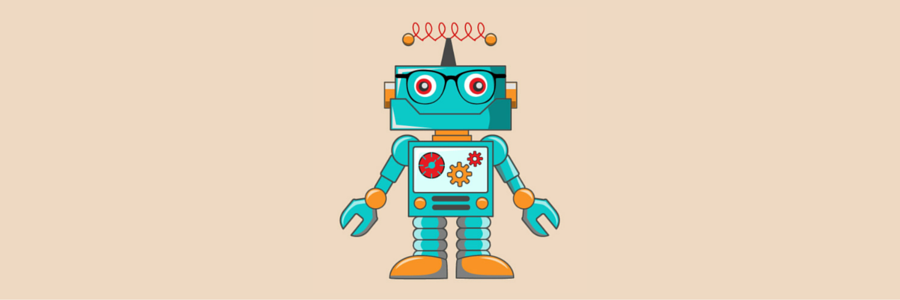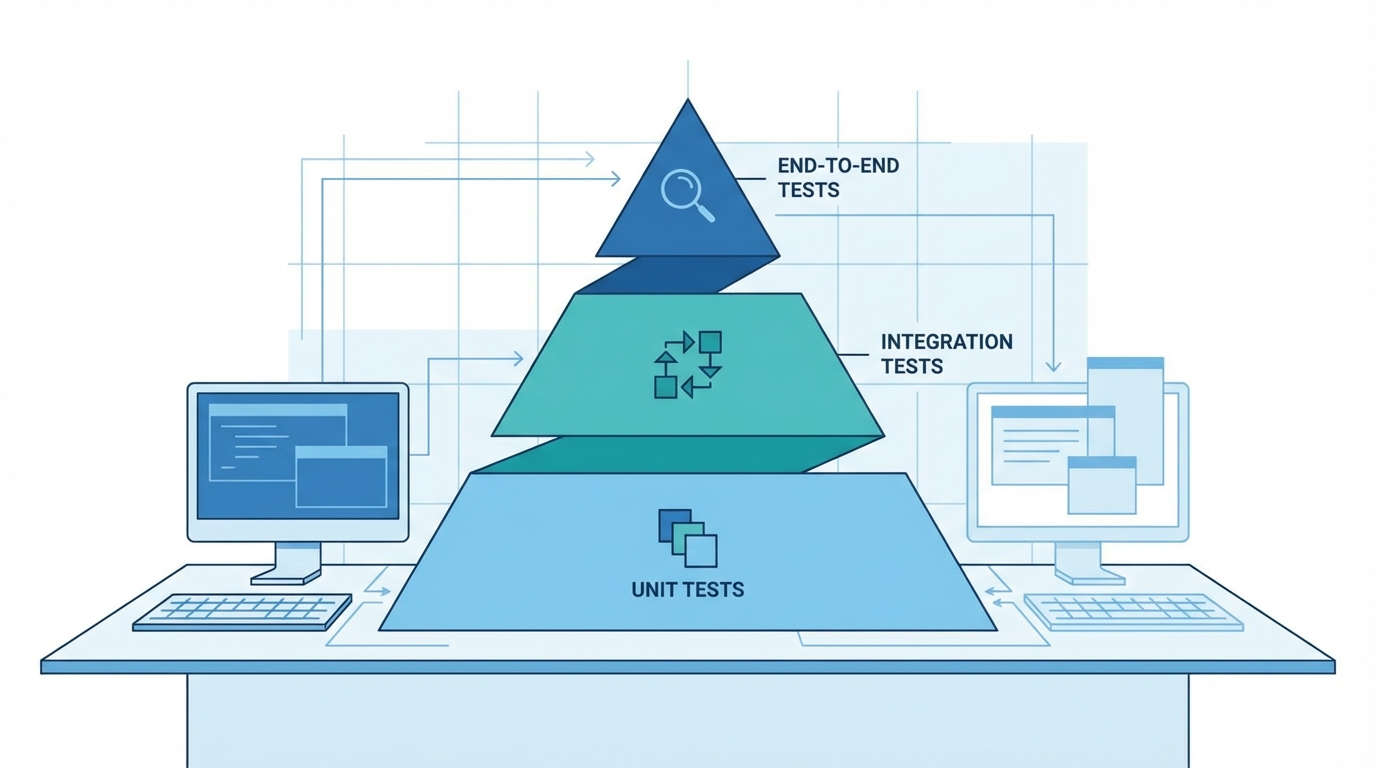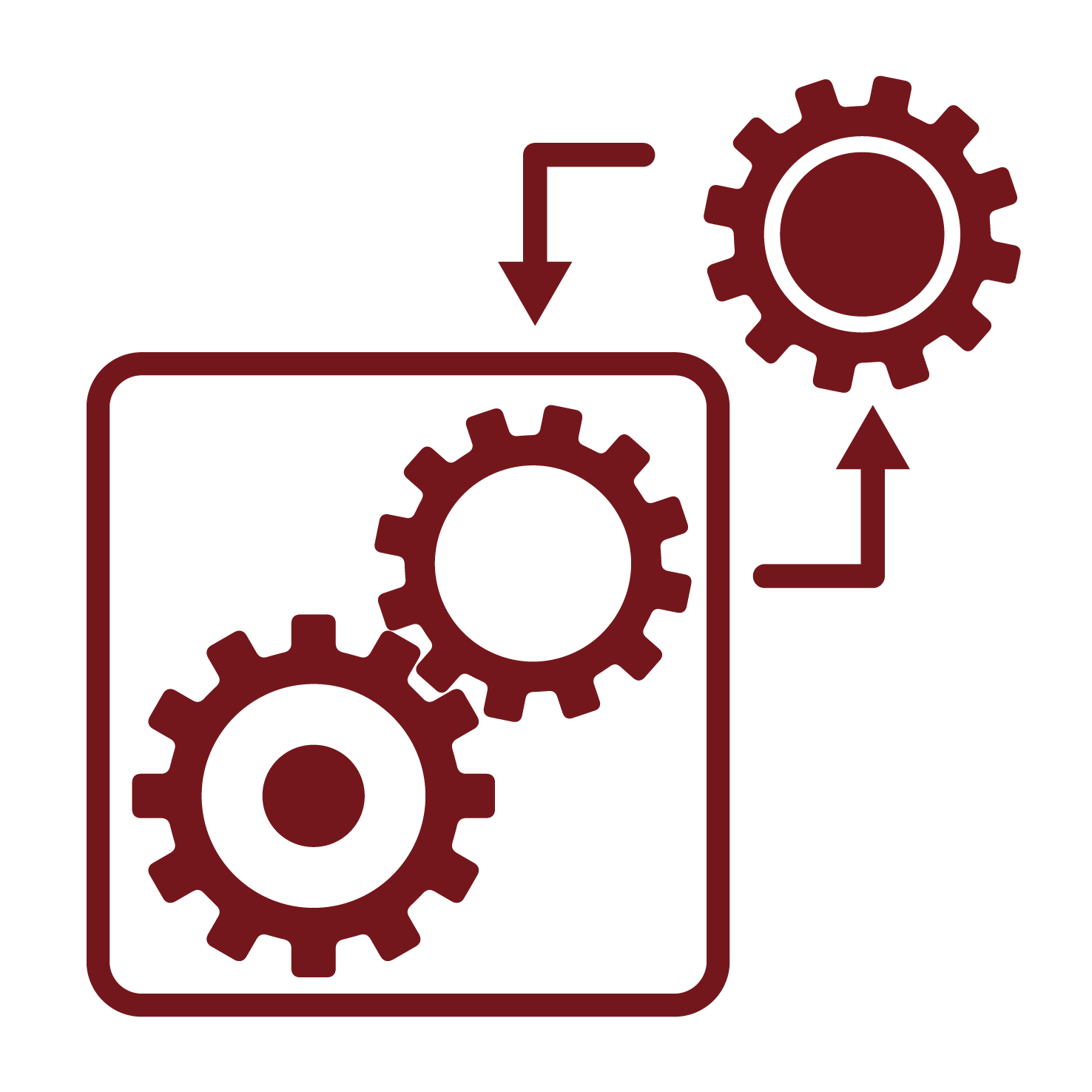Imagine being able to track your manual and automated test results from a same place. Sounds cool right? With Test Collab not only you can do exactly that but also assign tests to human or machine with just a few clicks without messing up with a dozen APIs or doing custom code. The bottom line is:
We know this is unproductive so we bring you our new improved remote executor.
For people who never read about remote executors yet, here’s a quick summary: Test Collab Remote Executor turns your machine into a test slave which is used to run automated tests. It posts all necessary info produced while testing to Test Collab server for analysis. Check the how-to screen cast here (little outdated) – it isn’t best explanation but will help you in a basic way. For further help, you can always reach our support team.
While we launched this quite a while back, but now we revamped the whole thing and added support for linux platform too.