Test management integrations
Connect TestCollab to the tools your QA and dev teams already use - issue trackers, CI/CD, automation frameworks, and chat. Push defects, sync requirements, and report test results automatically.
No credit card required. Full access in under 2 minutes.
Trusted by QA teams at



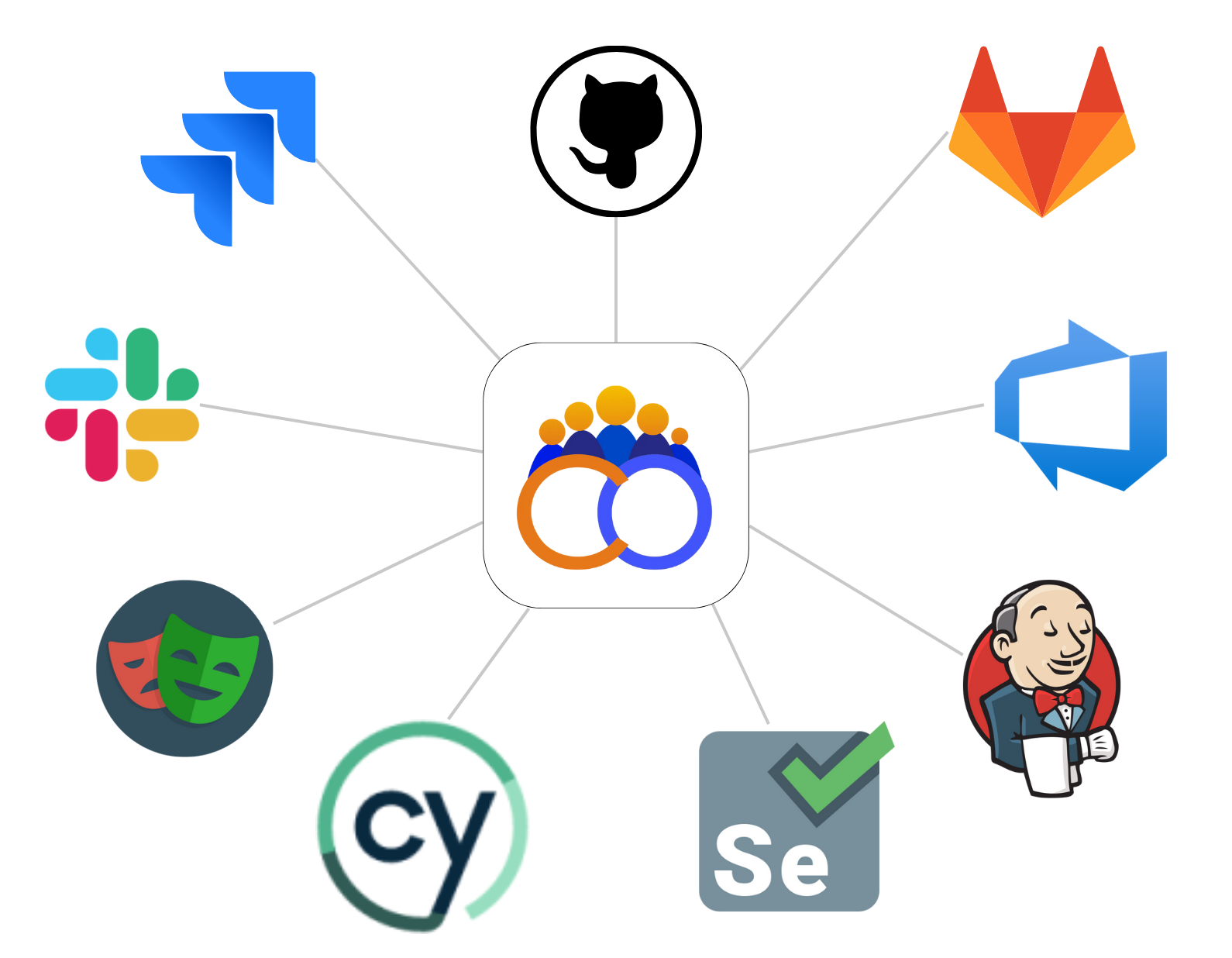
Key advantages
What teams get with Integrations
Connect issue trackers fast
Jira (bi‑directional), GitHub, GitLab (including self‑managed), Azure DevOps, ServiceNow, Asana, and Linear. Push bugs from test runs and keep context linked.
Automation frameworks, covered
Playwright, Cypress (reporter plugin), Selenium, and Katalon - pipe results back to TestCollab automatically.
CI/CD friendly
Trigger and report from Jenkins, GitLab, GitHub or any CI tool. Use tags to scope what runs on every build.
Open REST API & SDK
Build custom integrations with our REST API and JavaScript SDK. Generate tokens, post results, and manage artifacts programmatically.
Issue trackers
Issue trackers

Jira integration (Cloud)
Link user stories to test cases, generate a requirements traceability matrix, and push defects in a click. Our Jira app lets teams work from Jira or TestCollab-your call.

GitHub issues
Create GitHub issues from failed steps with labels, milestones, and assignees pre‑filled from run context.

GitLab issues (cloud & self‑managed)
Report defects to GitLab with project, labels, due dates, and assignees. Self‑managed instances are supported.

Azure DevOps (ADO)
Push bugs to Azure Boards and map fields you want visible at report‑time. Ideal for Microsoft‑centric teams.
ServiceNow
Create ServiceNow incidents from failed steps with priority, assignment, and attachments pre-filled.

Asana
Turn failed tests into Asana tasks automatically-keep status flowing into your PM workflow.

Linear
Pipe failed steps into Linear issues with cycles, teams, and labels preserved so engineers have everything they need.
Automation
Automation frameworks

Playwright integration
Use our sample repo to publish Playwright run results as finished plans in TestCollab and keep traceability intact.
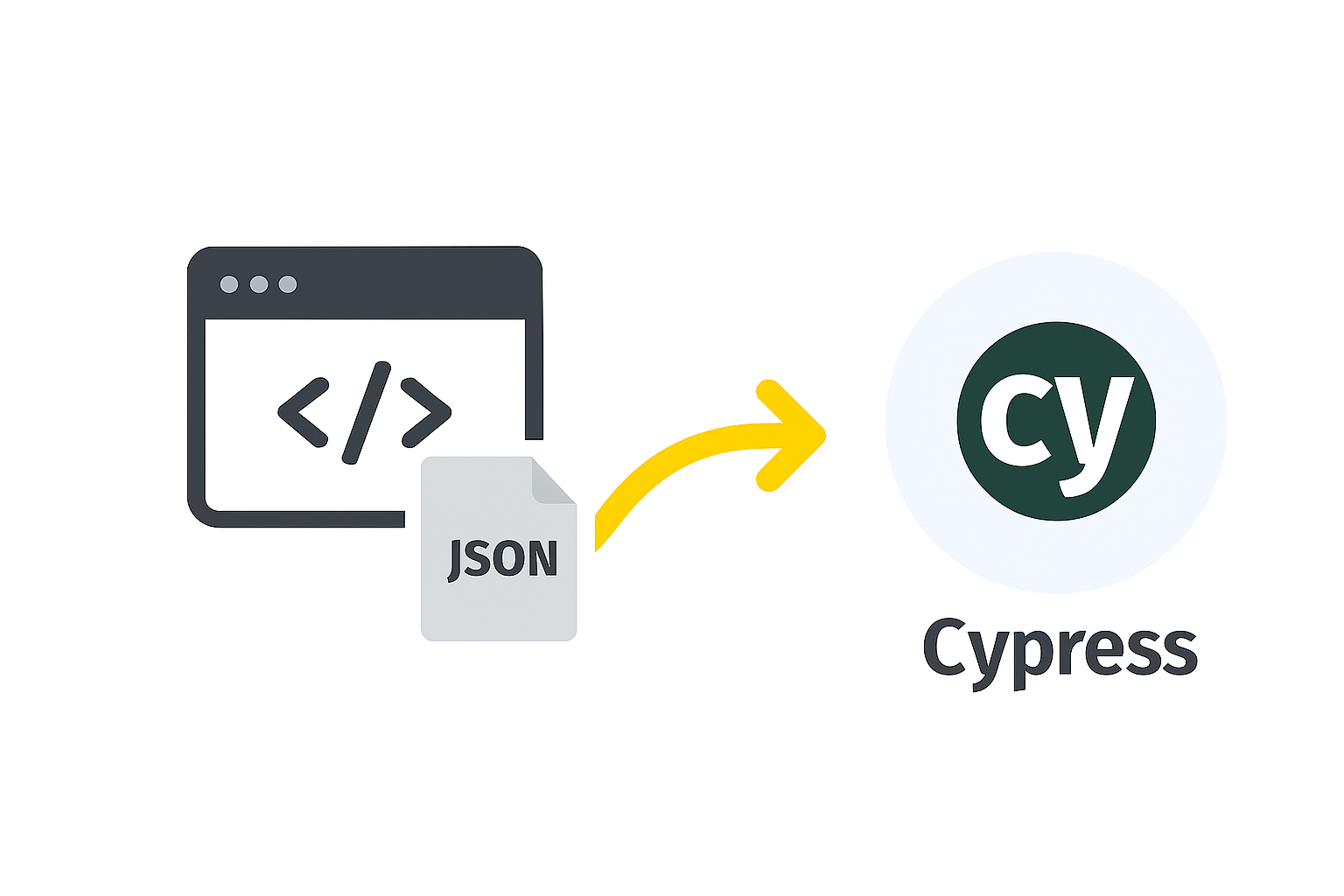
Cypress reporter plugin
Ship Mochawesome JSON to TestCollab with our `testcollab-cypress-plugin`, so every step is tracked in runs and reports.
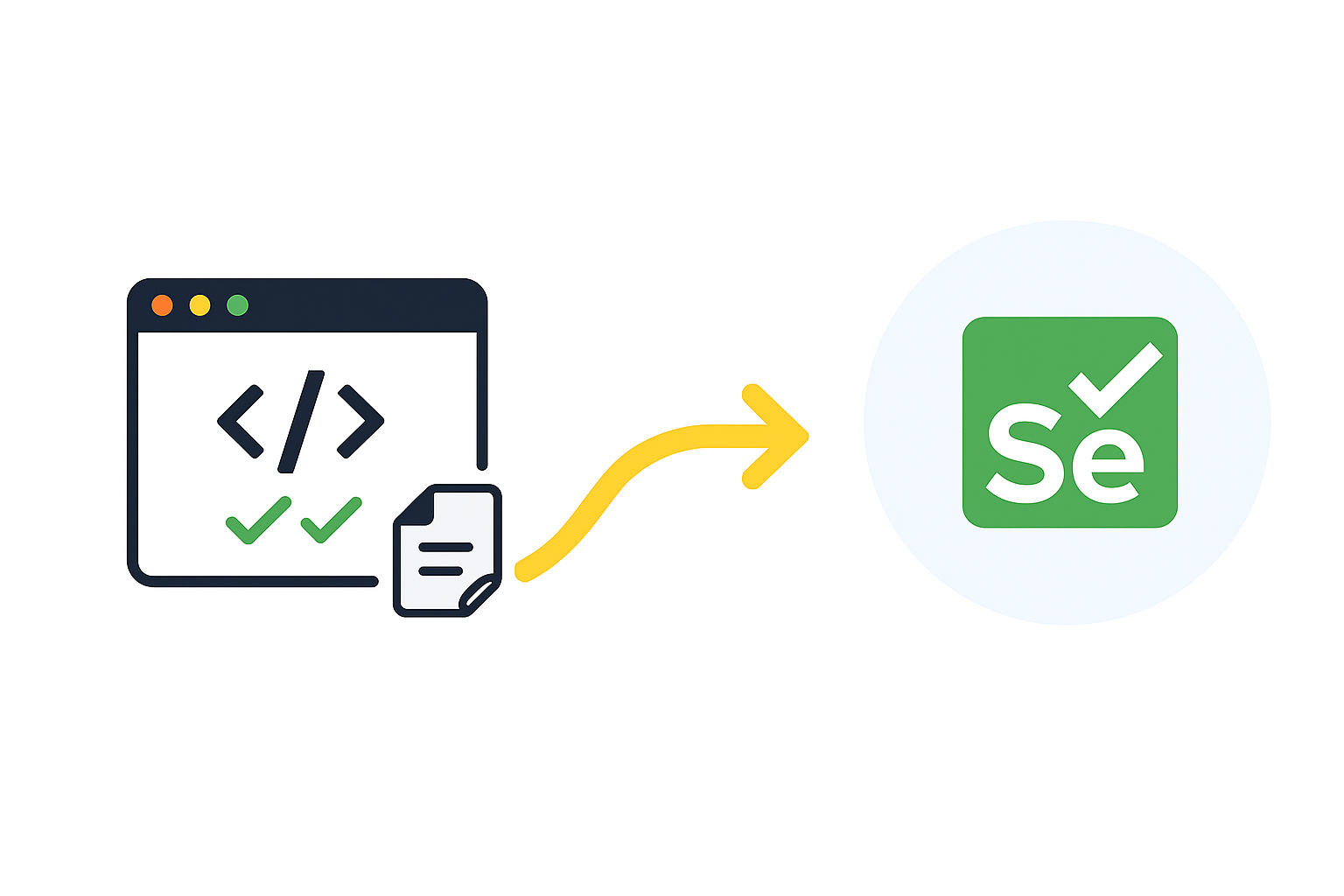
Selenium
Publish Selenium results to TestCollab via SDK or API-keep pass/fail, steps, and attachments in sync.

Katalon Studio
Stream Katalon execution outcomes into TestCollab for consolidated reporting.
CI/CD & updates
CI/CD pipelines & notifications
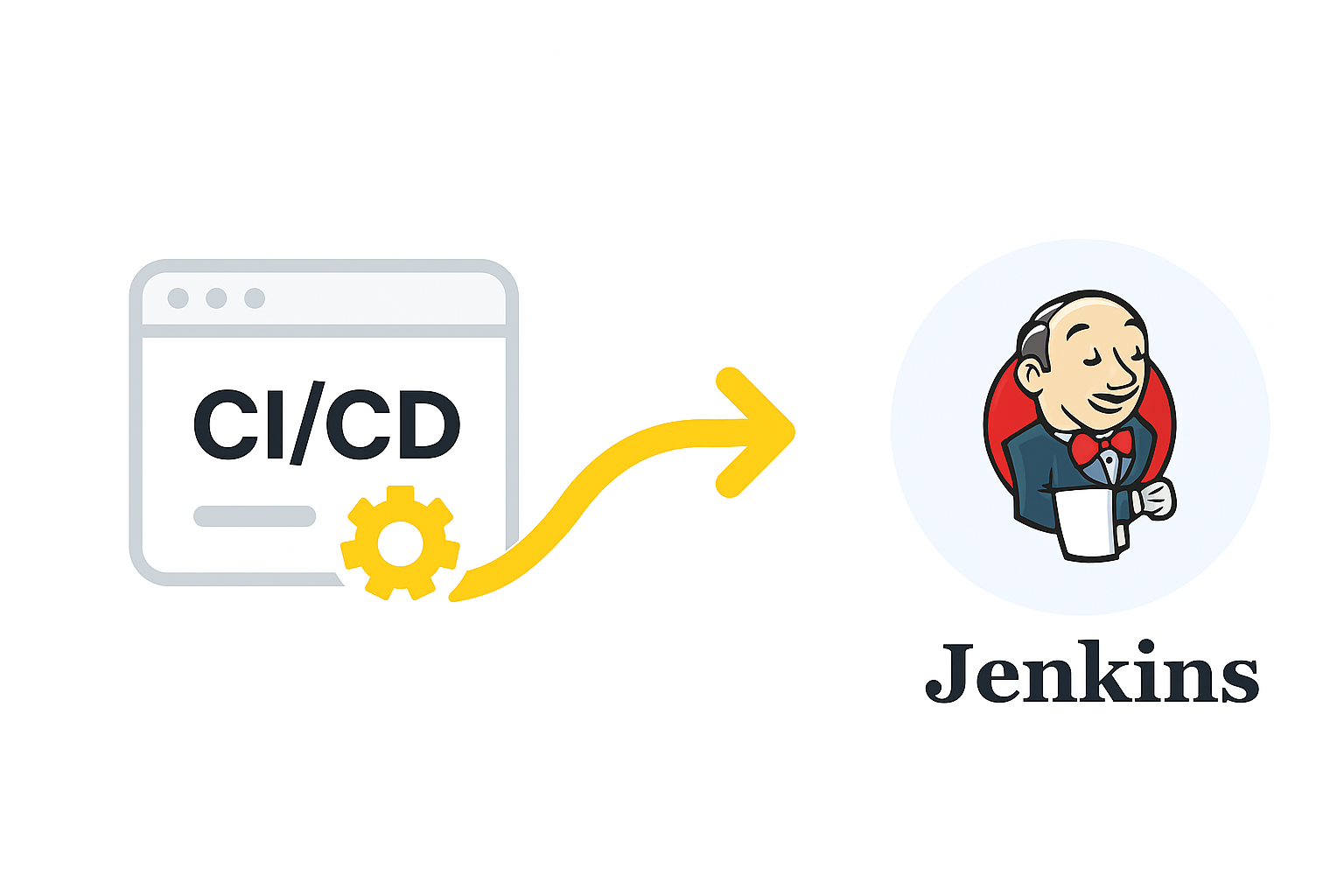
Jenkins
Update executed test results back to TestCollab from Jenkins jobs to keep dashboards live after every build.
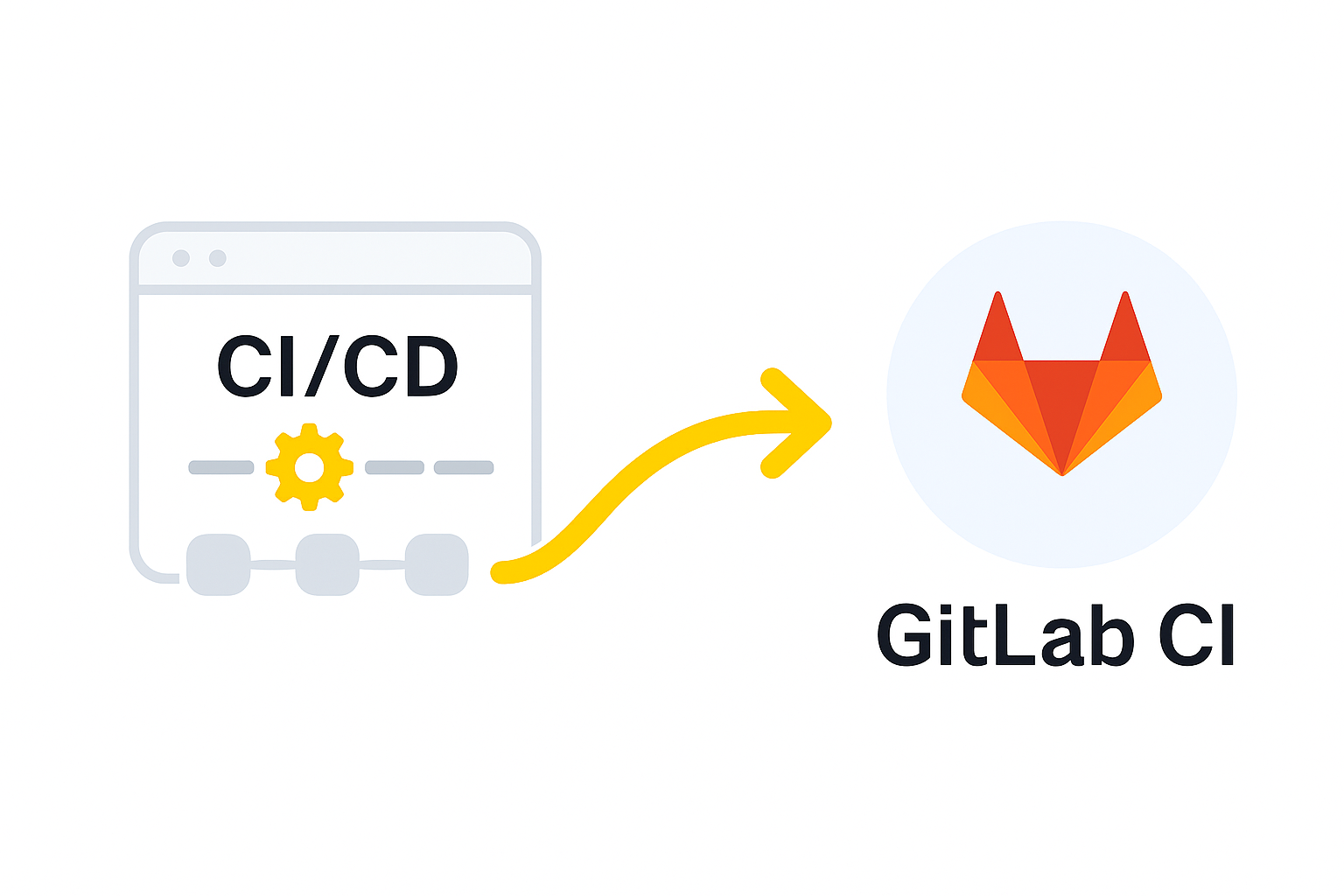
GitLab CI
Example pipeline that sends reports from GitLab CI/CD to TestCollab test plans-great for trunk‑based teams.
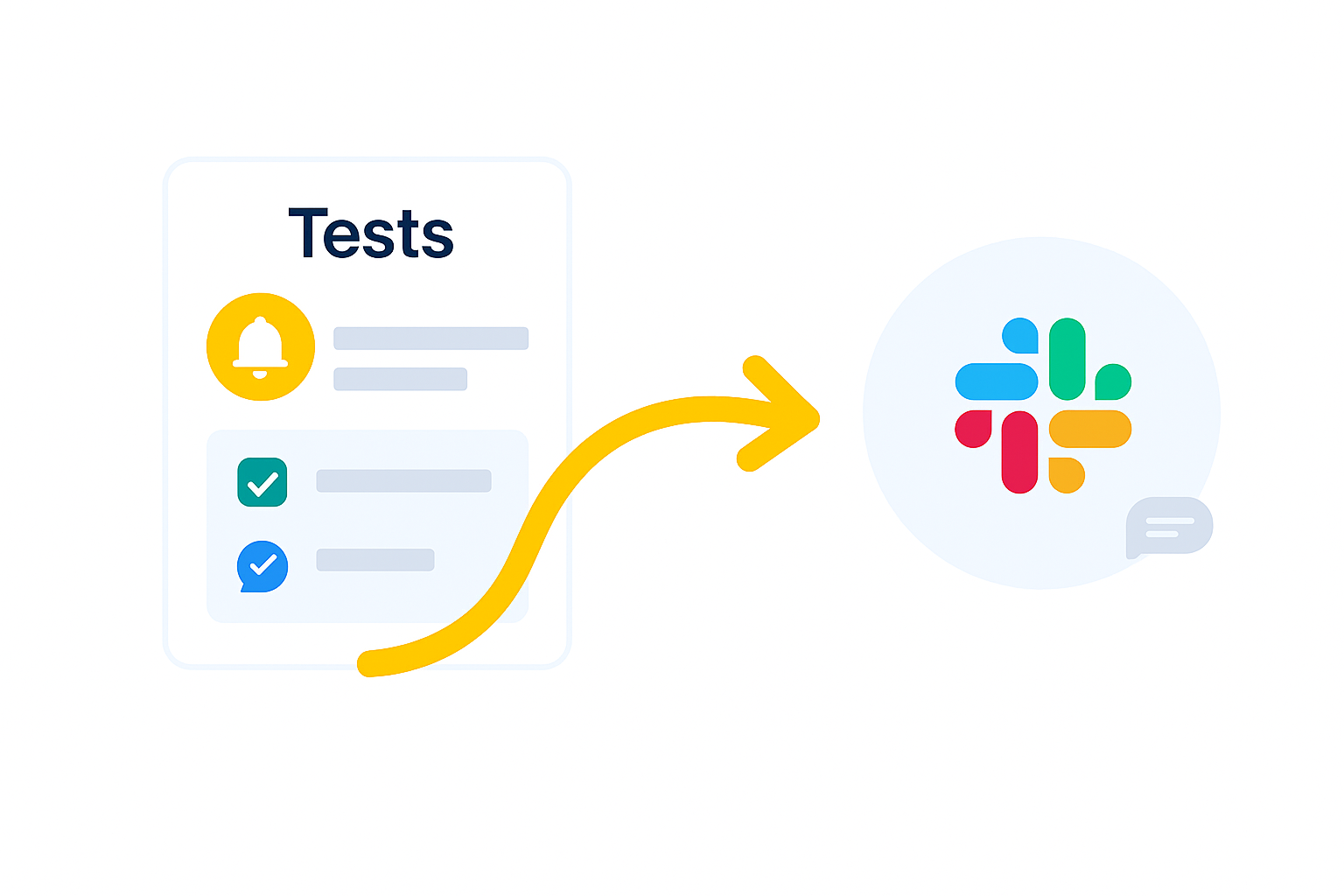
Slack
Send real‑time updates to Slack-when test cases or plans are added or finished, or when comments land on executed tests.
Requirements
Requirements & traceability
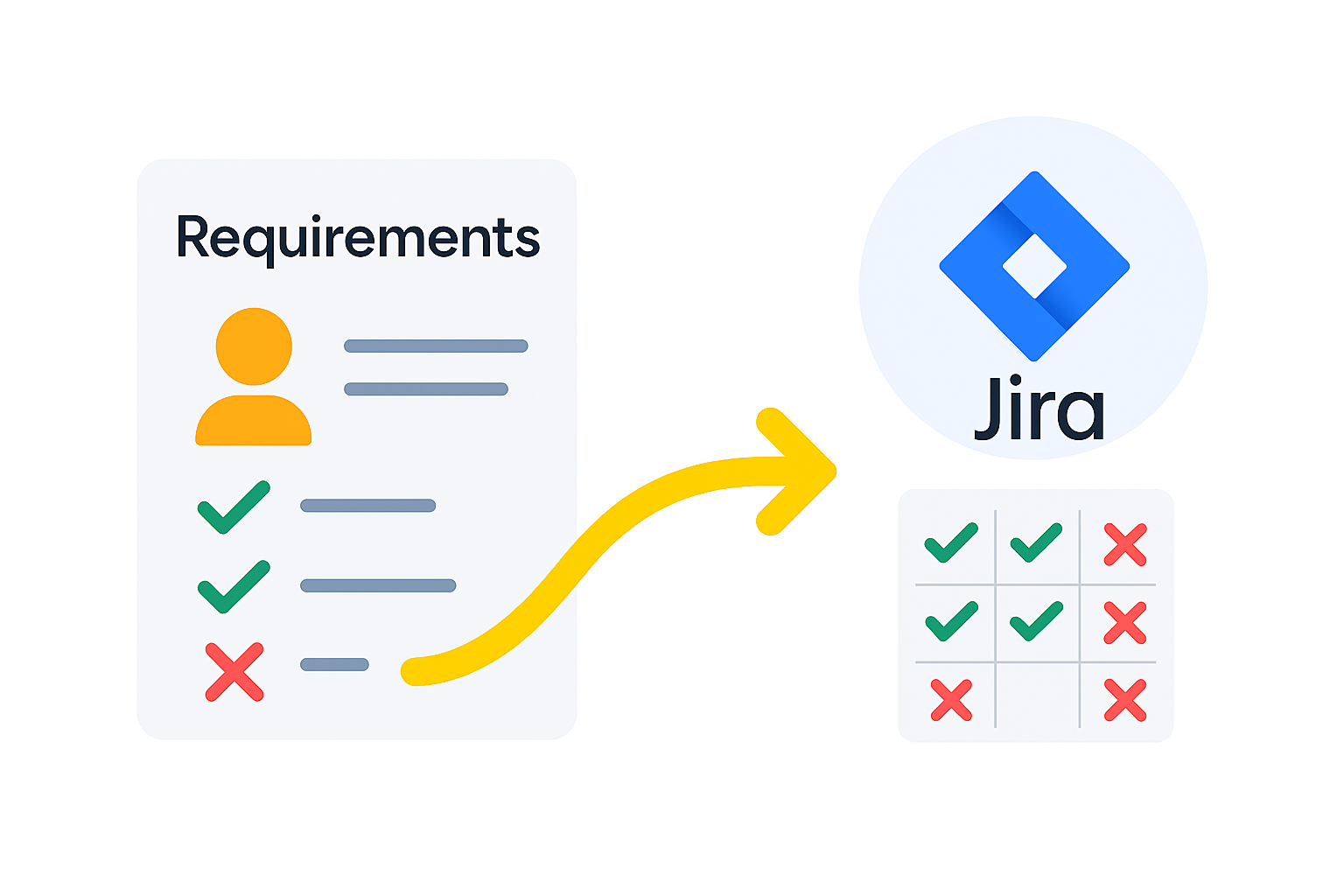
Jira requirements
Map user stories to test cases and generate a traceability matrix to reveal gaps early.
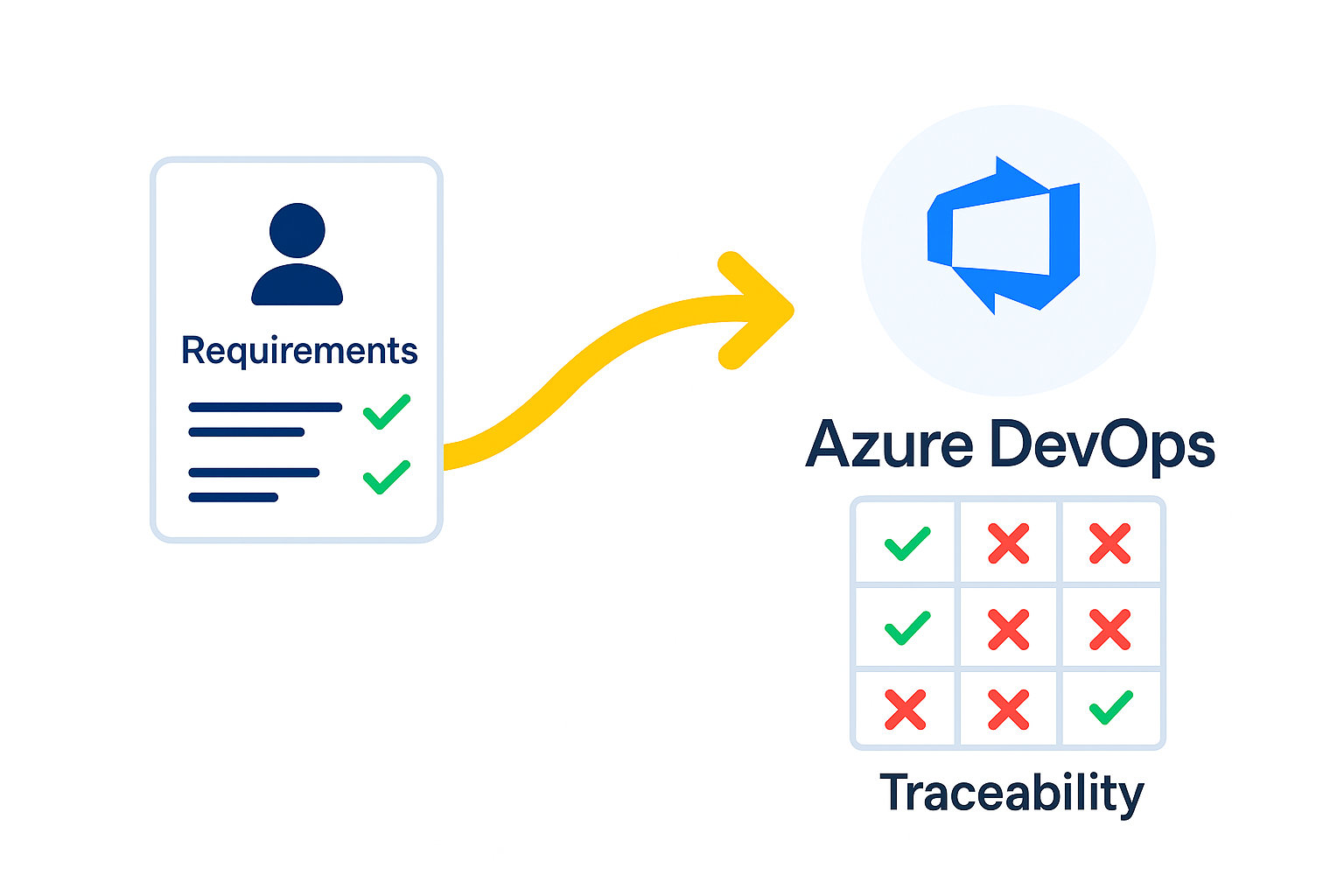
Azure DevOps requirements
Use Azure Boards items as requirements and track end‑to‑end coverage in TestCollab.
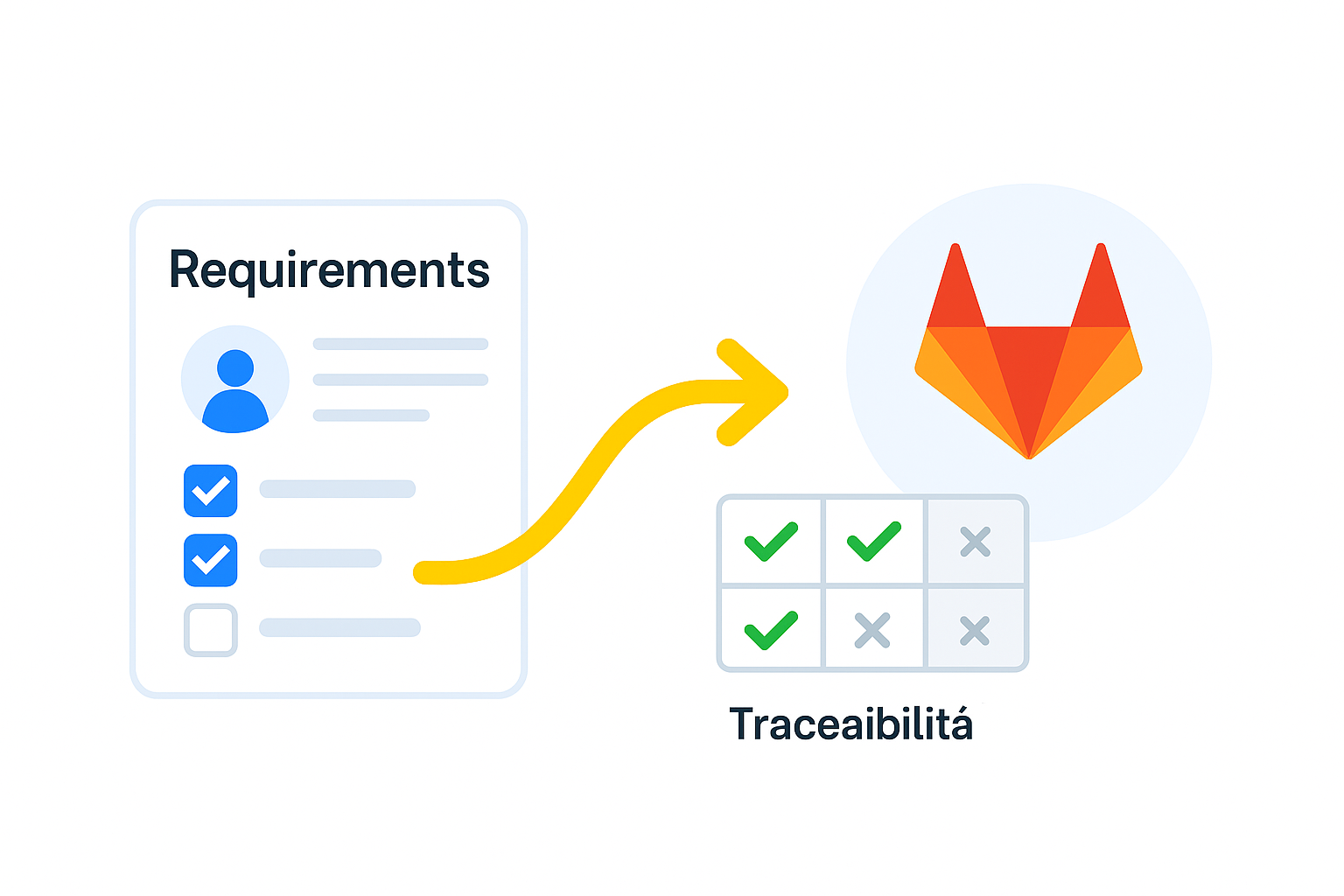
GitLab requirements
Treat GitLab issues as requirements and keep traceability synchronized, including self‑managed instances.
API & SDK
API & SDK
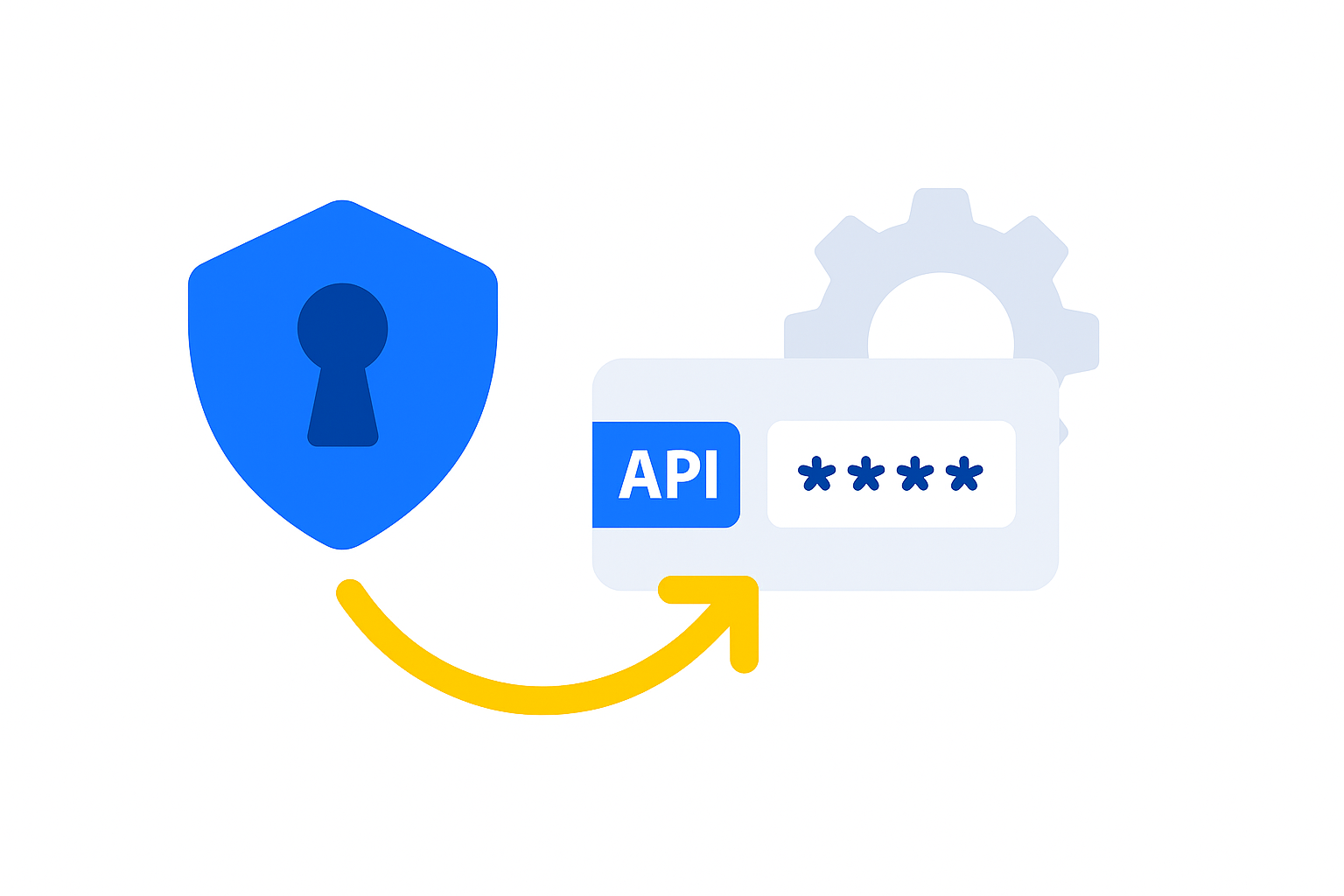
API tokens
Create and manage API tokens for automation and custom tooling.
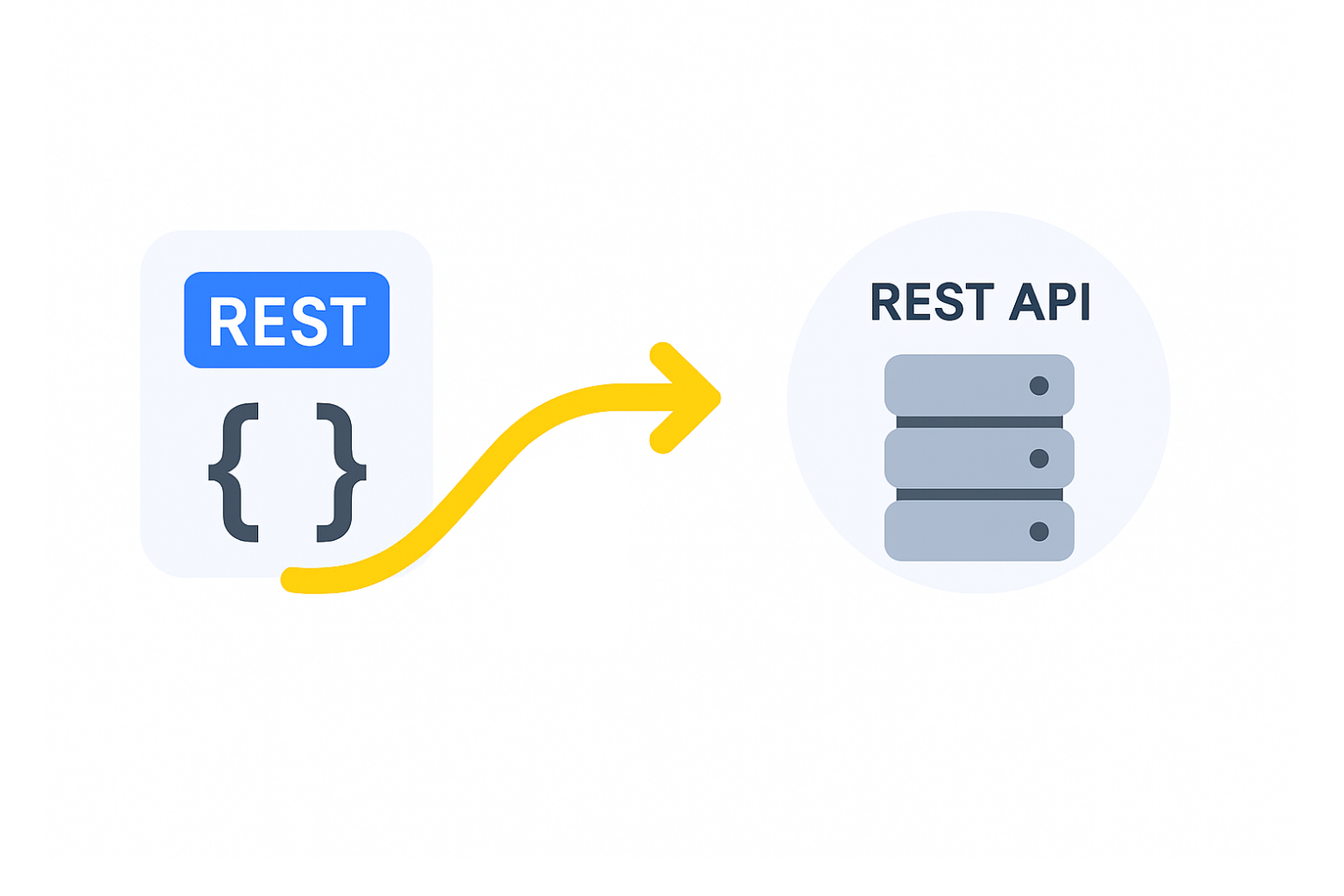
REST API
Add test cases to plans, post results, attach evidence, and query coverage programmatically.

JavaScript SDK
Use the TestCollab SDK to shorten boilerplate and wire results into CI with fewer lines of code.
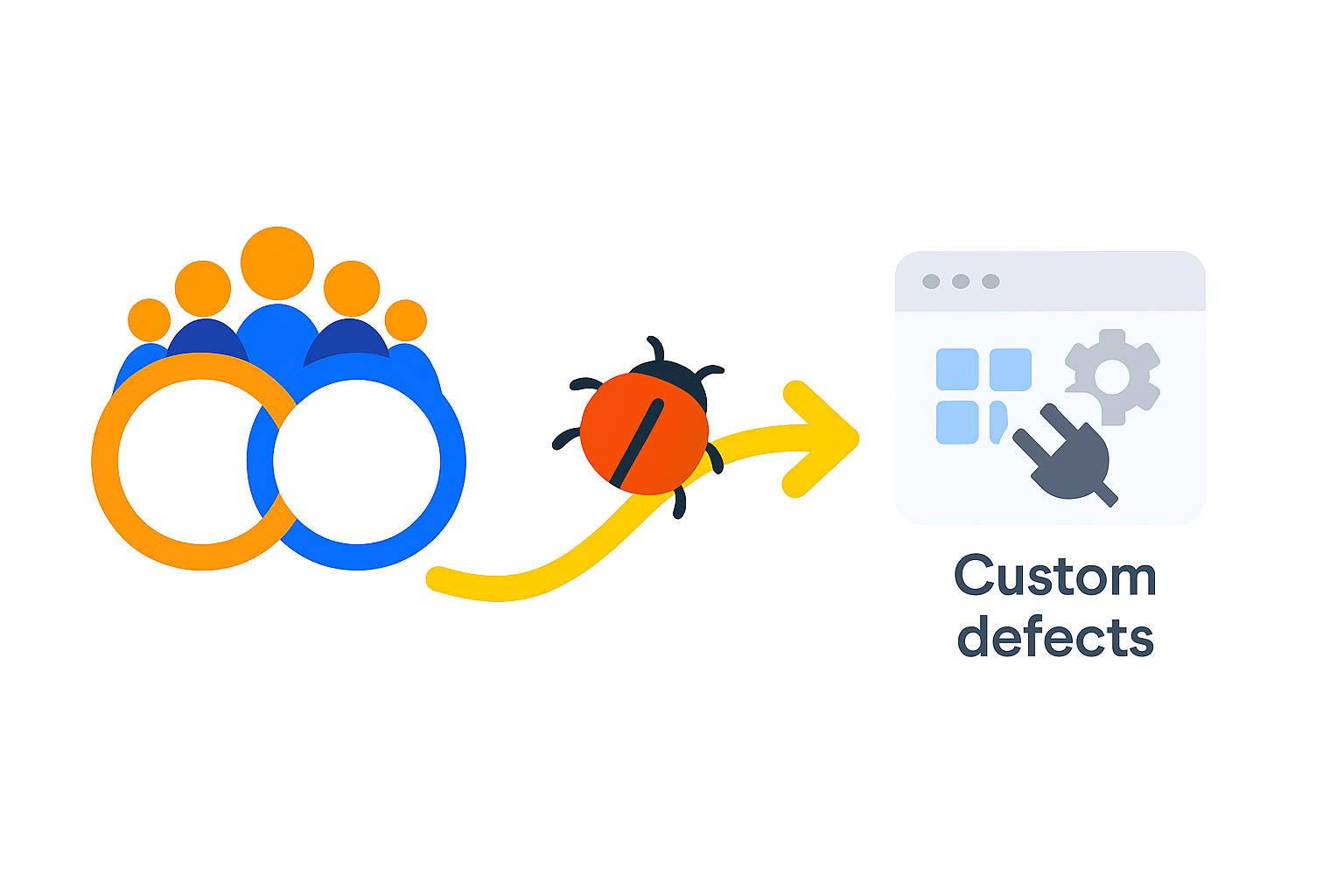
Custom defects integration
Use the API to connect external tools such as Trello - automatically open cards when runs fail.
MCP Server for AI assistants
Let Claude Code, Cursor, and Codex create and manage test cases directly via the Model Context Protocol. Open-source.
FAQ
Answers teams look for
Which integrations are available?
Issue trackers: Jira (Cloud), GitHub, GitLab (cloud & self‑managed), Azure DevOps, ServiceNow, Asana, Linear. Automation: Playwright, Cypress, Selenium, Katalon. CI/CD: Jenkins, GitLab CI. Chat: Slack. AI assistants: MCP Server for Claude Code, Cursor, Codex. Plus a public REST API and SDK for custom use cases.
Is Jira integration bi‑directional?
Yes. Link Jira issues to cases, add new test cases from Jira, push bugs, and build a requirements traceability matrix-without leaving Jira.
Do you support GitLab self‑managed?
Yes. You can connect self‑managed (on‑prem) GitLab instances for defects and as a source of requirements.
Can I sync requirements from my tracker?
Yes. Requirements can be sourced from Jira, Azure DevOps, and GitLab so you can generate a coverage matrix and keep traceability up to date.
How do automation results reach TestCollab?
Use our Cypress reporter, Playwright example repo, Selenium/Katalon guides, or post results via SDK/API from Jenkins or GitLab CI. Each execution is recorded against the right plan and tester.
Do you have a public API?
Yes. Generate API tokens and call our REST endpoints or use the JavaScript SDK to automate workflows, build reports, or integrate additional tools.





